The Internet can be a wonderful thing, but it can also often be a point of contention between a parent and a child. It can be a fine line between letting your child have some freedom and protecting him or her from potential dangers, including spending too much time online. Take time to discuss your reasons for certain restrictions with your child and establish clear rules for using the Internet. Here are some guidelines to get you started.
Monitor Software
So-called “kid software” may not be appropriate for all children. Kids are bombarded by ads for software everywhere, especially on radio stations and TV networks aimed at children. Just because software is aimed at kids, doesn’t mean that it’s appropriate for every child. Do a little research before purchasing any software. A lot of kids software is either educational or purely entertaining. Read reviews and confirm what the content is before you decide to purchase it or not.
Restrict Hours of Computer Use
Don’t assume that your child doesn’t know how to access the Internet, even if they don’t seem old enough. If you have a computer in the house, you should consider setting restrictions. Software is available that can be easily installed to set access controls and restrict hours of usage. Before purchasing such software, make sure it has certain features. Look for the ability to change restrictions based on age and maturity. Look for software that can be individualized for each user, especially if it’s a family computer.
Without Software
Restrictions can be set without software. Many computers, laptops and smart phones allow parents to set restrictions on certain sites or block specific content. Consider giving your child some freedom by creating a schedule of usage. For example, make a rule that the computer must be used for homework first. Allow a reasonable amount of time for your child to socialize with their friends, play games or surf the Web. Be firm and avoid making exceptions. Alter the rules and restrictions based on the age of the child.
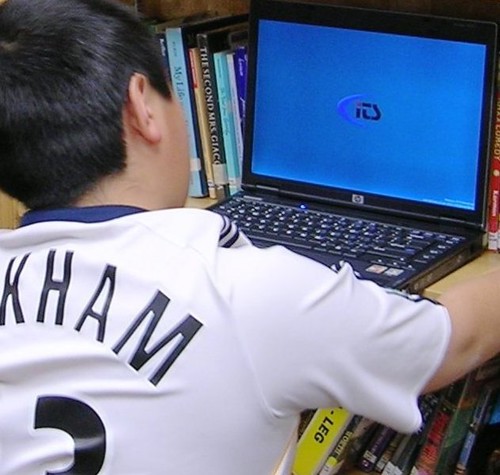
Social Media and Text Messages

Smart Phones and Laptops

These days access to the Internet is not restricted to a PC that remains in one location. Children can easily access the Web on laptops, tablets and smart phones. Set restrictions on access and usage based on age and maturity. Contact your cell phone company about setting up parental restrictions on a smart phone. Consider starting your child off with a regular cell phone and saving the smart phone for when they are old enough to have a little more freedom.
Tony Alvarez is a father and a computer tech who writes for broadbandcomparison.org, a site where you can find business broadband deals data and decide how relevant a broadband comparison may be for your business or personal use.




