With the rise of copyright awareness, people increasingly put watermarks on their works, like images, PDFs, videos. However, a watermark on an image may become a hassle if you want to save a photo as a screen saver or appreciate it. And most of the photo processors on the market cost highly. If you are wondering how to remove watermark from photo without any cost, this article will provide you with several practical ideas. Here is a brief list of the best three free tools that can remove watermark from photo.
- WorkinTool Watermark Eraser
- Apowersoft Watermark Remover
- Inpaint Online Tool
#1 WorkinTool Watermark Eraser
WorkinTool Watermark Eraser is a powerful and efficient watermark-removing software that has been launched recently. You can completely rely on it. It is developed by a leading technology company, which has over ten years of experience in software. What’s more, not only WorkinTool Watermark Eraser is a watermark remover, but it is also an all-in-one watermark processor that can be used for adding watermarks to images or videos, editing images, trimming videos, etc. It is completely FREE without any request. You can use it with ease.
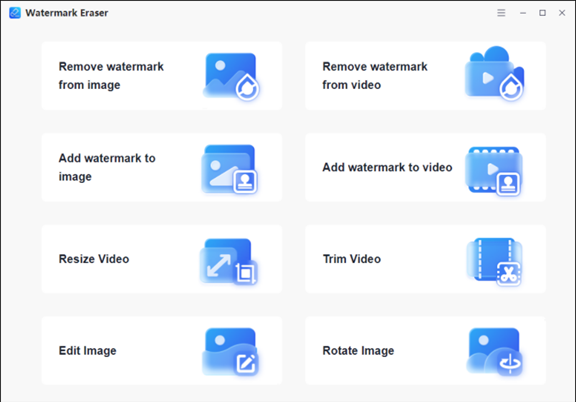
Key Features of WorkinTool Watermark Eraser
Here is a conclusion of its features that you can refer to:
| ✅ Free for all operations | Few offices software can offer such a long-term free trial without any request. But WorkinTool promises to make its products completely free for users. |
| ✅ Easy-to-operate | Its interface is both concise and convenient for users. What’s more, the operation process is smooth and fast. Just in a few seconds, you can get the converted photo. The quality of the new image is ensured as well. |
| ✅ Privacy-guaranteed | Different from many other image processing software, it asks for no registration or login. You don’t need to input your email or phone number either. |
| ✅ User-oriented | This software is totally from the users’ point of view. All their explorers are always aware of what the audiences need, and how to benefit users to an extreme extent. It is viable for you to offer your feedback to their official website after you use it. |
| ✅ High-quality output | You will agree with me that a converted image with terrible quality is annoying. It will not only waste your time but also make you lose patience. WorkinTool, let this never happen. With it, the exporting photo will remain its high quality no matter what format it is. |
How to Use It
- Step1. Open the software then choose “Remove watermark from image”
- Step2. Select an image or drag the image directly.
- Step3. Select the watermark with a box or brush. It is available to see the comparison by clicking “Compare”. After processing, click “Save” to download the converted image. It is viable to deal with multiple watermarks at once time.
Here is the display of the result. As you can see, the quality of the image is ensured. In just a few seconds, you can remove watermark from photo.
#2 Apowersoft Watermark Remover
Apowersoft is a brand developed by LIMITED, a software company located in Hong Kong. They have long been committed to providing simple, high-quality, and creative solutions, data solution software, multimedia software, PDF solutions, diagram software, and utility tools. It started in 2010, since then, they have millions of users from all over the world. Their Apowersoft Watermark Remover fulfills getting rid of watermarks from photos.

Pros & Cons of Apowersoft Watermark Remover |
|
😀 Pros
|
😞 Cons
|
How to Use It
- First, open it then find “Remove watermark from image”.
- Second, upload or drag an image file.
- Third, select watermarks with tools like box, brush, and line. However, you can only select one watermark once a time. Multiply selecting is viable for pro users only.
- Last, change the location of the new image if you want. Then click “Convert”.
#3 Inpaint Online Tool
Inpaint is a photo editor for retouching photos and removing unwanted objects. Inpaint Image Tools focus on photo editing via simplified tools, including online tools and desktop tools. Inpaint can perform other functions as well, like repairing old photos, merging images, restoring photos, etc. As for its online remover, it has both windfalls and handicaps. Here is a summary for you.
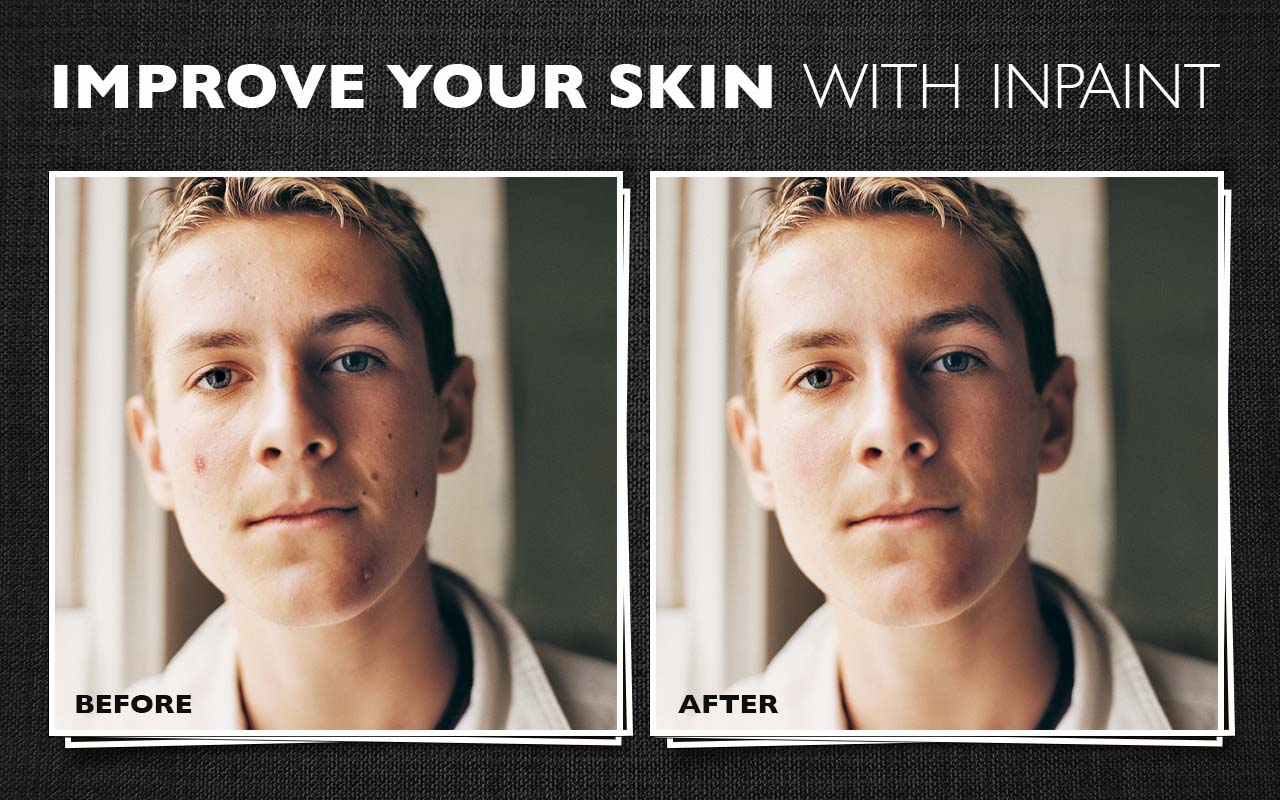
Pros & Cons of Inpaint Online Remover |
|
| 😀 Pros | 😞 Cons |
|
|
How to Use It
Step1. Click “Upload Image” or drop your image to convert. However, with an online tool, the size of your image is limited.
Step2. Use the brush, line, or box to highlight the area of the watermark you want to remove.
Step3. Click “Erase” then save the new image by clicking “Download”. However, to download high-quality results, you need to purchase download credits.
Comparison of the Three Tools
| Features/Tools | WorkinTool Watermark Eraser | Apowersoft Watermark Remover | Inpaint Online Tool |
| Cost | Completely free | Free for simple watermark removing | Free for low-quality output |
| Function | multiple | simple | multiple |
| Speed | fast | a little slow | fast |
| Operation | easy | easy | effortless |
| Limit | no | Multiply watermark processing is only for pro users | Photo size is limited
High-quality output needs to download |
Final Thoughts
All the three tools I recommended today can realize remove watermark from photo. They have their features as well. Hope you can find an appropriate watermark eraser after your reading. As regards me, I’d like to choose WorkinTool Watermark Eraser first. One reason is that there is no limit to using it. Different from the others, all its functions are available for new users. Another reason is that, compared with another two, it is more powerful and effective. It not only realizes removing the watermark but also can cope with other image and video issues, like resizing and trimming videos, editing images, adding watermarks to photos and videos.





Nykyään maailmassa on valtava määrä ylellisiä kasinoita, kun taas useimmissa kehittyneissä maissa tämä toimiala on laillista ja tuo valtiolle huomattavia tuloja. Melkein kaikki online-pelipalvelut ovat valmiita vastaamaan kysymykseesi tai ratkaisemaan ongelmasi kellon ympäri nettikasinoilla rocket casino https://kahvilapoiju.fi/rocket-casino/
I was searching about the tools then I found an article on google which gave the best tools . The article was from https://besttoolshub.com/. This website gives amazing information about tools.
I am really impressed with your writing talent as well as with the format in your blog.
<a href=”https://optusbill.com/“>Optusbill Bill</a>.
Awesome and interesting article. Great things you’ve always shared with us. Thanks. Just continue composing this kind of post.
https://www.dunkinrunsonyou.net/
Thanks for sharing such an great article with us. I love reading article which are useful for me. I guess your article is one of them. Thank you
Thanks for sharing this post!
https://www.cybo.com/US-biz/icreativesol
Indeed, this is an amazing, useful and interesting article.
Thanks.
The Image Watermark removal Service from ZPhotoedit can make your images look clear and great! You will get high-quality watermark-free images with outstanding features that can impress your clients or customers in no time. Our experts use advanced Adobe Photoshop techniques to remove the watermark from your images while maintaining the original quality of the elements behind them.
If you want to edit your photos and videos without watermark then here is a free choice for you and you don’t need to spend any money for it. Simply download and try TikTok No Watermark .. i worthy app, i am also enjoying it
Wish you all the best for your new upcoming articles and kindly write on topic Ecommerce website and also on logo design thanks.
Some of the fast-food restaurant chain’s most popular breakfast dishes include the Taquito with Cheese, Honey Butter Chicken Biscuit, and Egg Sandwich. Whataburger Breakfast Menu 2022
Are you trying to login to Click Dealer Login? The easiest way to do that is to use the official links that we have provided below
Visit My Post: <a href=”https://dealer-login.com/click-dealer-login/”> click dealer login
</a>
Are you trying to login to Click Dealer Login? The easiest way to do that is to use the official links that we have provided below
All about payday loans: In a payday loan, what is considered collateral?
The concept of collateral is crucial to banking and finance. It is a security or other asset that is given as collateral for a loan to a lender. The collateral may be utilized to settle the debt if the borrower defaults on the loan.
Assets like real estate, stocks, bonds, and other investments can be used as collateral. Personal property such as furniture, jewelry, or vehicles can also be referred to as such. You can visit our page by clicking here
i use this image app http://instasize.org/
Compared with the rest of the fast-food industry, Sonic menu prices in 2022 tend to be average to slightly above average.
Thanks for sharing these tools. I haven’t used any of these yet. I’ma try this for sure. But I feel like AI tools still need to be improved more to remove watermarks perfectly. Sometimes it simply does not produce a reasonable outcome. I appreciate how simple it is to remove a watermark in Photoshop if you only grasp the basics of a few tools and experiment on your own.