If you have accidentally deleted photos on your Mac, you are probably wondering how you can go about recovering those deleted files. The issue, or rather the benefit, with many deletion methods, is that it is extremely easy to find your files once they have been deleted.
Luckily, there are some photo recovery software tools that you can use to recover lost photos on your Mac computer. Compared to the default recovery options, these tools go far beyond to help you ensure most, if not, lost photos can be recovered.
Here we take a look at each of these data recovery tools that we think you should be using in 2021.
EaseUS Data Recovery Wizard Free
When it comes to recovering files on a Mac or on any other device for that matter, the main issue is that most recovery methods are complex to use. Unless you know the technology very well, it is hard to find and recover the files you want to get back on your devices.
Fortunately, that is not the case with EaseUS Data Recovery Wizard Free. This is an extremely easy to use tool that you can utilize to scan your Mac for lost files and recover those files. In this tool, all you need to do is choose the source to scan, find the files you want to get back, and click them to have them recovered.
Key Features
- Works with all Mac storage devices
- Recover many types of files
- Preview your photos before recovering them
- Selectively recover files on your Mac
- Import and export your scan results
- Search your recoverable photos and other files
- Quick, easy, and efficient
- Safe and secure
Compatibility: macOS 10.15 or later
How to Recover Photos on a Mac Using EaseUS Data Recovery Wizard Free
Like said earlier, it is pretty easy to use this tool to recover your deleted photos on your Mac. If you are new to the whole data recovery scene, the following instructions will help you.
Step 1. Scan Your Photos Drive
Download and launch the tool on your Mac. On the main screen, choose the drive where your photos were located before they got deleted, and click the “Scan” button next to the drive.
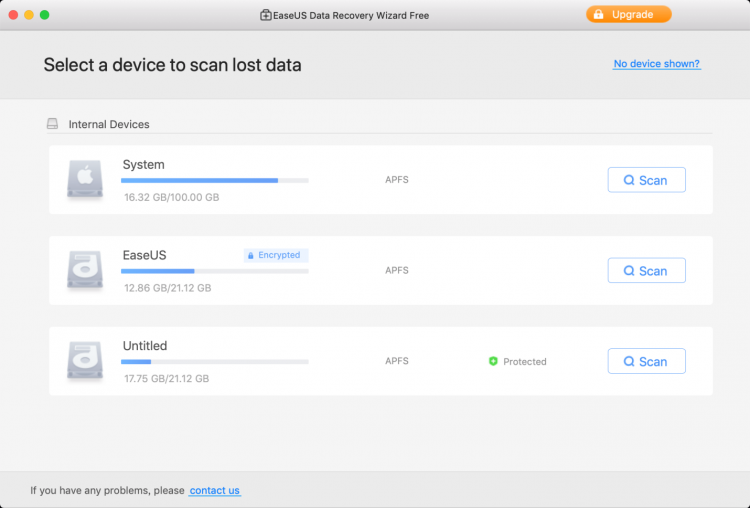
https://www.easeus.com/images_2016/drw_mac/guide_spec/screentshot/recover-data-step1.png
Step 2. Find Your Recoverable Photos
Wait while the free recovery software scans your drive to find lost photos. Depending on the size of your drive, this can take anywhere from a few minutes to about half an hour.
You can actually track the progress of the scan using the indicator at the bottom of the tool.
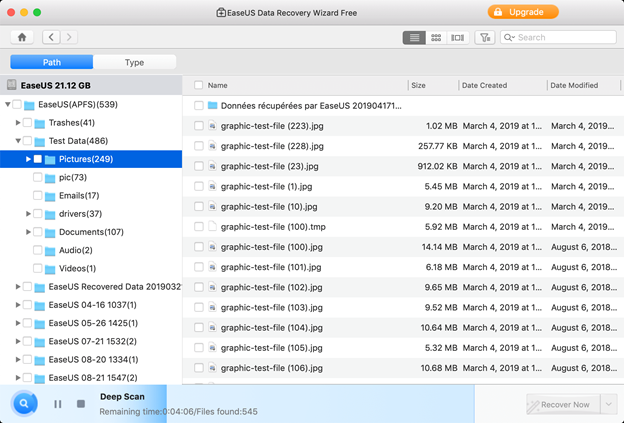
https://www.easeus.com/images_2016/drw_mac/guide_spec/screentshot/recover-data-step2.png
Step 3. Recover Lost Photos
Once the scanning is done, you will see all the files you can recover on your Mac. Choose the photos that you would like to get back, and click “Recover Now” in the lower-right corner.
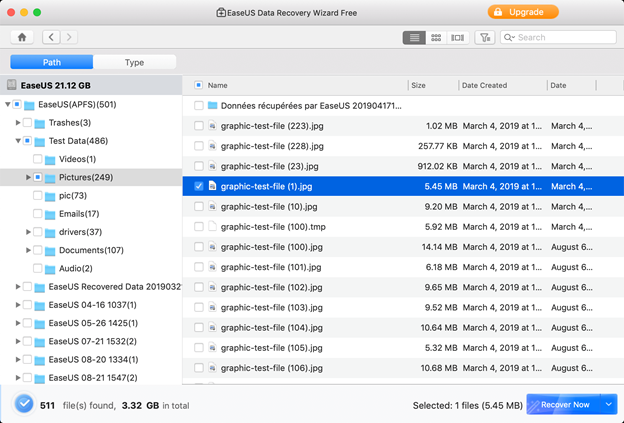
https://www.easeus.com/images_2016/drw_mac/guide_spec/screentshot/recover-data-step3.png
Your selected photos will be recovered to your Mac.
Pros
- Easy to use and no prior tech experience required
- Deeply scan drives to find nearly all recoverable photos
- Recover many other types of files as well
Cons
- The free version only recovery data 2GB
2. Mac Photos Library Repair Tool
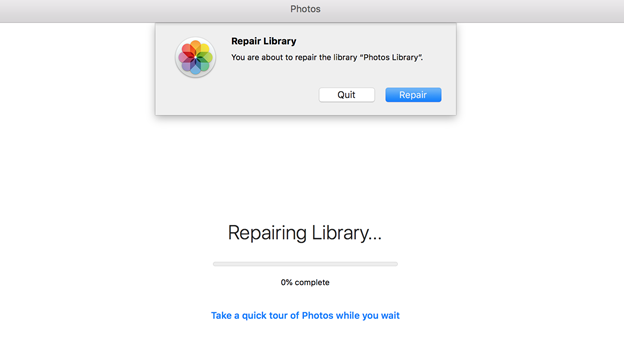
If you have an issue with the photos that are saved in the Photos app, you can actually use the app’s very own repair tool. This is built into the software and you can use this tool to scan your photo libraries for any inconsistencies and fix them. This procedure works offline and you do not have to be connected to the Internet to use it.
Basically, this tool scans all your libraries available in the Photos app. Then, it looks for incorrect entries in the database and gets those entries fixed. If you sync your photos with iCloud, iCloud will sync these updated settings right after the tool has finished its job.
Pros
- No need to download anything
- Fix library inconsistencies in a few clicks
- Works with all libraries in Photos
Cons
- This does not necessarily help recover photos
- Only works with the photos saved in the Photos app
- Not very effective
OneSafe JPEG Repair
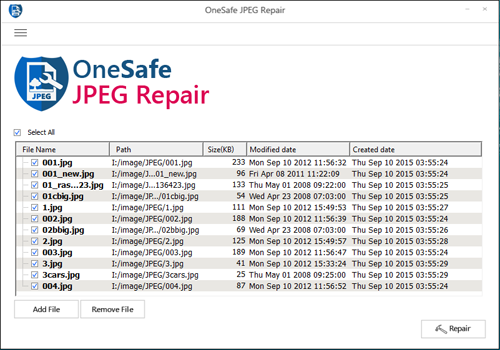
https://cdn2.avanquest.com/jimages/UK/products/Jpeg_repair/Onesafe/file%20add%20windows.png
Data loss is not the only scenario where you cannot access your photos. It might be that your photos are corrupted and so you are unable to view them on your Mac. In this case, you need something like OneSafe JPEG Repair that helps repair your JPEG photos.
Using this tool, you can find all the corrupt or otherwise broken photos on your Mac. Then, with a few easy clicks, you can restore the original versions of your photos. In case the tool cannot recover your photos, it helps recover the thumbnails of your photos so at least you can see some parts of the photo if not full.
Pros
- Repair JPEG photos on your Mac
- A fast photo search feature
- Preview your JPEG photos
Cons
- Cannot help with the photo recovery
- Only works with the JPEG phototype
- Too expensive
Rescue Digital Media – Photo Repair
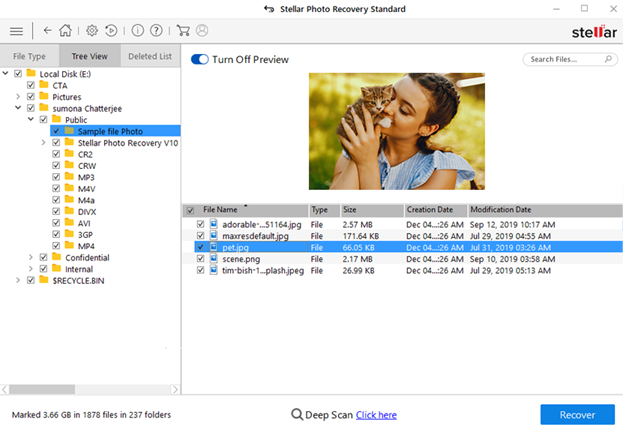
Rescue Digital Media is actually a suite of tools that helps you recover many types of files on your Mac computer. It has a feature dedicated to photo recovery and that is what you can use to get access to the lost photos on your Mac. The tool can search for inaccessible photos, and once it finds them, it can then restore those photos for you.
You can recover many types of photos and you are not just restricted to a single phototype. Also, you can recover RAW photos if that is what you want to do on your Mac.
Pros
- Preview photos before recovering them
- RAW photos recovery
- Support for several phototypes
Cons
- Involves a learning curve
- Takes too long to find recoverable photos
- Low success rate
SysInfoTools Image Repair Tool
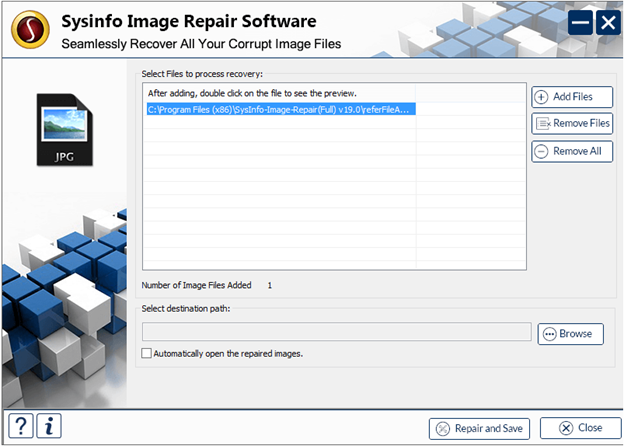
https://www.sysinfotools.com/sysinfo-img/screenshot/image-recovery/step-1.png
If your photos are damaged, SysInfo Image Repair Tool is a nice way to fix your corrupt or broken photos on your Mac. This tool supports many image formats, and it even has support for RAW photos. This should cover pretty much any kind of photo that is currently inaccessible and you want to get it fixed on your Mac.
The tool works on both FAT and NTFS file systems. You can even fix images that are stored on a pen drive or a USB drive.
Pros
- Support for multiple file systems
- Fix corrupt photos in a few clicks
- Easy to use interface
Cons
- Not much helpful to recover photos
- Slow fix process
- The free version is limited in terms of features
Conclusion
If you ever find yourself in need of photo recovery software, the options above should help you pick the right tool for your task. The EaseUS tool is good enough for most data recovery needs, and it is easy to use as well.





Can I use Titanium tv on mac? I want to watch on mac. I have on android and pretty good app.
recovery software tools that can use to recover lost. Cheap Homework Help Compared to the default recovery options, these tools go far beyond to help, Their assignment writers across the globe are well trained in their chosen field of study which reflects in multiple offer. It is important to choose the best one among the many.
Great tips.
Use the HushSMS APK on android for free texting
https://hushsms.xyz/
When you recover softwares of your Mac operating system, you can use the TransMac application on Windows to migrate all your Mac files
https://transmac.xyz/
It is ideal to backup all of your data to cloud servers using an app like Mega Sync before you proceed with any file recovery on your PC
https://megasync.top/
You can use Mouse Jiggler application when you proceed long duration task to avoid your PC goes in to Hybernate mode
https://mousejiggler.xyz/
Screen Recording is now free for all of your devices including android with DU Recorder
https://durecorder.xyz/
This Top 5 Best Photo Recovery Software for Mac in 2021This solution working for all the software in Mac. I also need for the windows one. Please share tips with details about solution that recovered data. Please share that also with us.
his solution working for all the software in Mac. I also need for the windows one. Please share tips with details about solution that recovered data. Please share that also with us.
Awesome Information Sharing! I used Stellar Photo Recover on my Windows PC. It’s work great and easily recover photos from drive. Thanks!
thannks this softwares is very good and useful
Epson Printer Error E-01 usually appears when there is something wrong with the ink cartridges. The cartridge might be dirty, clogged or the cartridge connectors are unable to get in contact with the printer connectors.
For sure, you will also find the information about 10 bright ideas for increasing engagement in fashionable Instagram accounts, which you will learn about in this https://www.menstylefashion.com/10-bright-ideas-to-grow-engagement-rate-for-fashion-instagram-accounts/ article very useful. You will also learn what interaction on Instagram means, engagement. And also why Instagram engagement is so important.
Thanks for the software list for recovery procedures
It is interesting!
The most important thing is not to be mistaken with the choice of a company will provide software. Personally, I made such a mistake in my time and lost a lot of money. After that, I began to learn how to save money . Guys from https://qawerk.com/services/web-application-testing/ helped me with this problem. I am sure that every person who does business is simply obliged to know.
I love all sorts of free photo retouching applications, so many useful tools, thanks! I also found tips that will significantly improve the workflow of astrophotography, I found it insanely interesting, read also here.
Shows offline or offline pop up windows that do not convey or display errors, if Samsung printer is offline or with offline status. It is not a great deal to correct how to bring a Samsung Offline Printer online. Most of the time, technical persons are willing to offer the excellent features enabled samsung printer to taking the record of printing outcome. The first and foremost requirement for doing the printing of your document is that your computer and other concerning must recognize the presence of the samsung printer module and its other existence. Lastly, it is advised that you must take the solution of the Samsung printer offline with the aid of a professional team. We never follow the short trick to decrease the existence of the problematic issue. If you want to access only a positive effect, then you must consult to our expert team. Otherwise, you will be surrounded with many technical issues. Feel free to put your confusion before our expert and get soon solution.
Thank you so much for the helpful selection of software. Photo Repair is the number 1 software for me now
Thanks for useful information. Very interesting
The Yahoo Mail Temporary Error 19 can bother you while signing in to your Yahoo Mail account. Due to this, your account is temporarily locked, sign out of all browsers and devices and wait for at least 30 minutes. If you think that you have lost your way and do not know how to proceed further. You can get in touch with the yahoo customer service at US/Canada: +1-855-869-7373 & UK/London: +44-800-041-8324. We are available 24*7!
<a href=”https://emailshelpline.com/resolve-yahoo-temporary-error-code-19/”>Emails Helpline</a>
The Yahoo Mail Temporary Error 19 can bother you while signing in to your Yahoo Mail account. Due to this, your account is temporarily locked, sign out of all browsers and devices and wait for at least 30 minutes. If you think that you have lost your way and do not know how to proceed further. You can get in touch with the yahoo customer service at US/Canada: +1-855-869-7373 & UK/London: +44-800-041-8324. We are available 24*7!
Thank you for the article! I would like to encourage you to read this article https://computools.com/17-best-productivity-apps-for-mac/
this article is about the most up-to-date Mac programs that will help you make more efficient use of the production capacity of your laptop. I read there about a couple of techniques that will help automate my business processes and already with my IT team started implementation
Awesome Information Sharing! Also check the new UK lottery result.