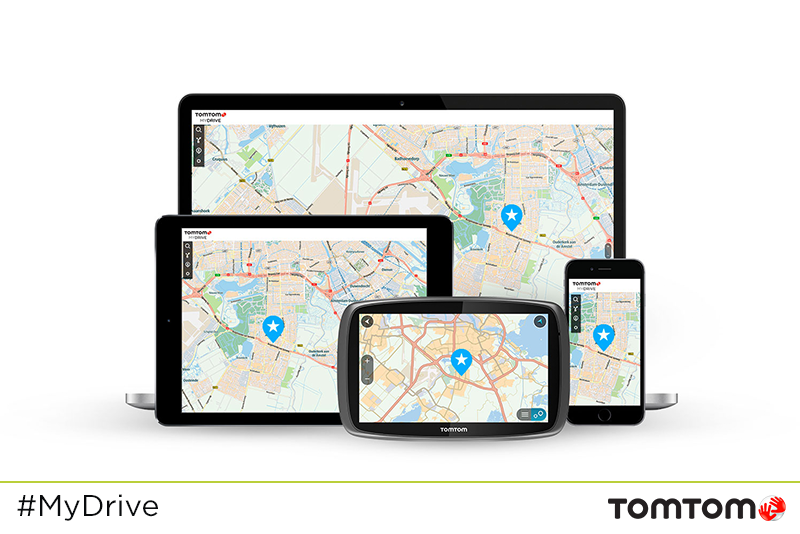Navigation devices have been around for a few years now, developing new standards in their technology as the years past. A large importance of navigation is constant update of the world around us. The navigation device must be accurate when getting you to the desired destination in the fastest and safest way possible. Needing to know whether or not traffic is at a stop or constant flow, these are situations that could determine if you get to your destination in 10 minutes or 1-hour. Thanks to TomTom and the community of TomTom users, a software has been integrated for the community of TomTom users to help update and make changes to the routes traveled. This is a great way for everyone to apply changes to different parts of the world they have traveled, because lets face it the world is forever changing. Just remember to hook your TomTom up to a computer for Internet access for the current updates and changes made to the maps and software (you can also apply different routes for your TomTom by downloading the app available for Apple and Android products.)
Contents
- 5-inch Touch Screen TomTom Go 500
- Click and Go Mount to hold your TomTom Go 500
- Adhesive Disk to stick the Click and Go Mount to a hard surface
- Car Charger (12 Volt adapter)
- USB Cable for a computer device
- Lifetime TomTom Traffic
- Lifetime Maps
- Documentation on your TomTom Go 500
Before you go any further you must remember that when operating this device you should not be driving. You should be parked somewhere at all times as to not be distracted from the road. With that being said, please continue on with what you were doing. A 3D function has been incorporated in to the TomTom Go 500 called 3D Maps. Which brings up a 3D display of the surrounding world so you can get a better picture of your surrounding areas. I found this to be great while using it in smaller areas, it brought up 3D buildings in the area making my turns easier to point out. To change your TomTom Go 500 from it’s original 2D format to its 3D format you press the arrow on the left side of the screen, above the + and – signs horizontal on the left side of the TomTom screen ( press a second time to return to 2D format). On the right side of the screen you will see the Route Bar, which has many different functions based on your settings. Including Heavy flow (traffic/construction), coming up gas stations, arrival times, minutes or miles till arrival, and current miles driven or current time.
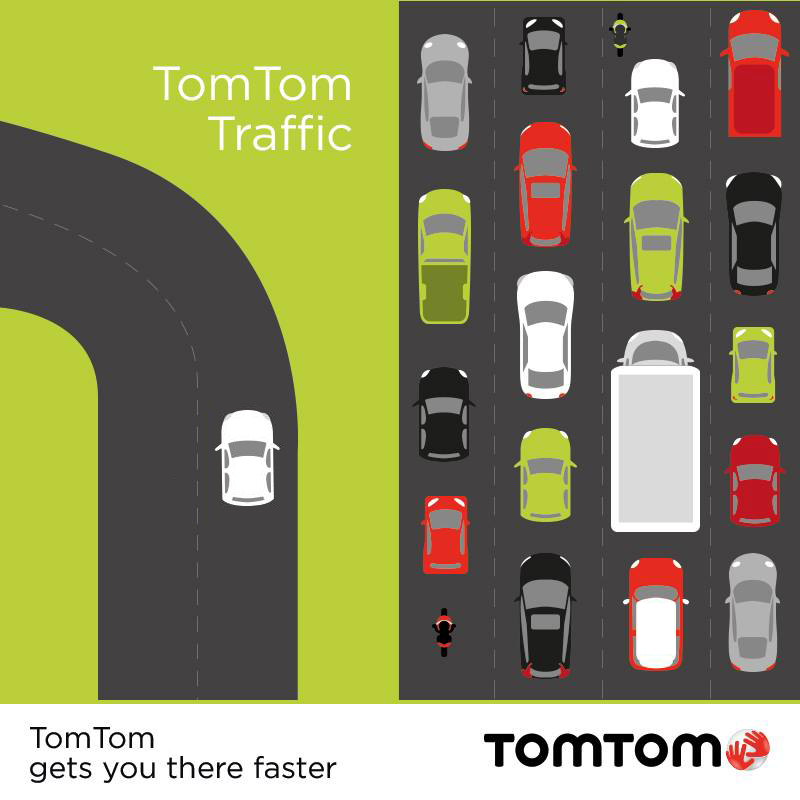
When traveling on highways, and freeways I found it most useful when the descriptive image popped up for exits that may be more complicated and harder to understand. With a clear image you could find your way quickly, with the picture appearing in plenty of time for you to make changes on the road. All in all the TomTom GO 500 worked effectively and shortened my arrival time to destinations traveled with past navigation devices. Be sure to help the TomTom community by updating new changes to the surrounding world that you don’t notice so that it can help others not fall down the same path that might have changed. Travel stress free with easy to use navigation TomTom GO 500 this year everyone.
Connect with TomTom: Site | Facebook | Twitter
Disclaimer:
This product was received from the Company for review purposes only. All thoughts and words in this post is my own and I was not paid to endorse it. I am only voicing my opinion about this product.